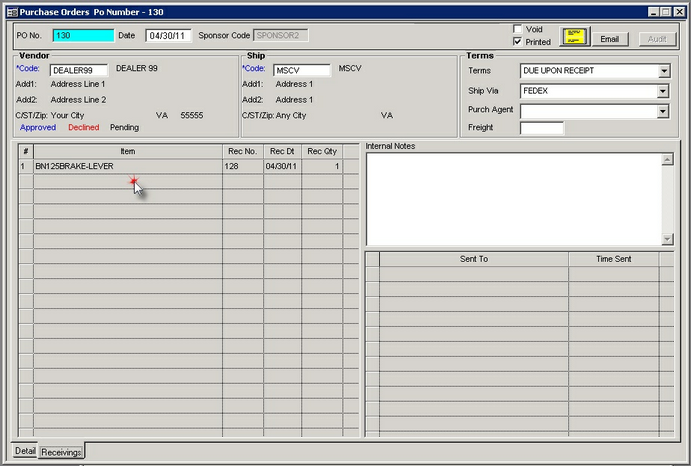The final step in the PO process is receiving the ordered parts. POs that have outstanding parts to be received will appear in the Open PO Report.
PO Receiving:
| 1. | Enter PO number and tab out. The screen switches to the detail tab and the outstanding parts that have been approved and purchased appear in the list. |
| 2. | Double click the part to receive and a PO Rec Detail / Edit dialog pops up. |
| 3. | Input the appropriate data. The Ref No. is one of your choosing ... usually an invoice number. |
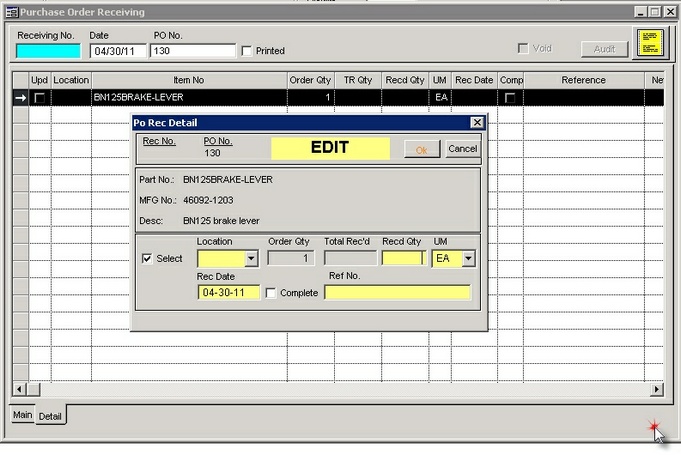
| 4. | Click "OK" and the Receiving No. will be automatically generated. The PO will also update automatically. |
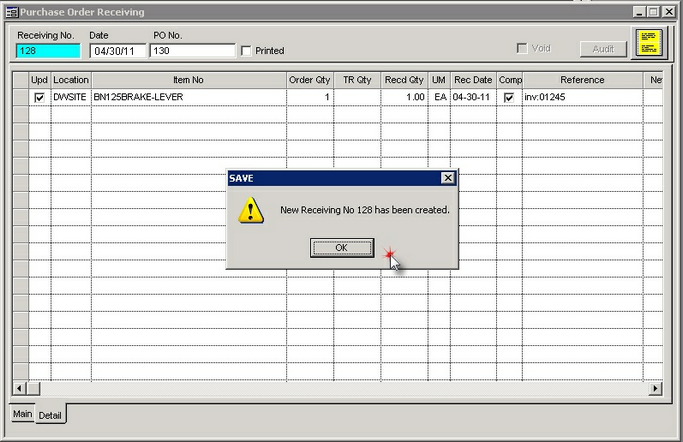
PO Updated - Detail Tab (Notice the Complete Flag (CF) for the received part is automatically checked on):

PO Updated - Receivings Tab: