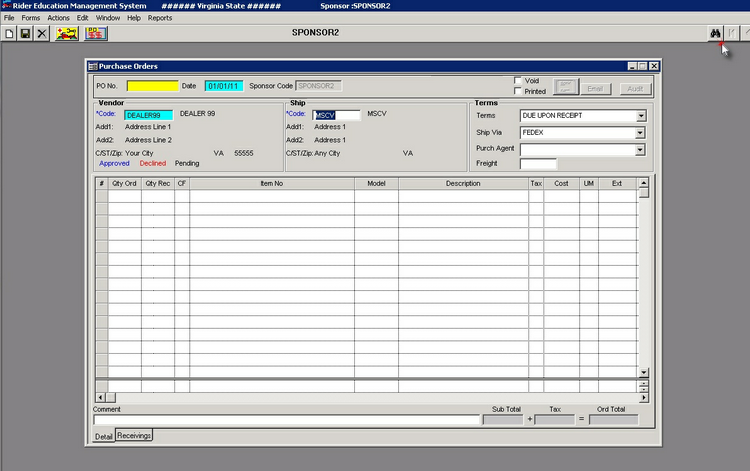Normally the PO No. field has the focus (highlighted in blue) when the PO screen is opened.
In order to execute a search, first press F7 to put the focus on the Date and Vendor fields.
Enter a start date for the search to begin from.
Note: When entering a date it is only necessary to enter the numbers. The dashes are added automatically.
Enter a Vendor code or partial vendor code to choose from a list.
Press the "Search" icon (binoculars - upper right) to return the results in date order from oldest to newest.