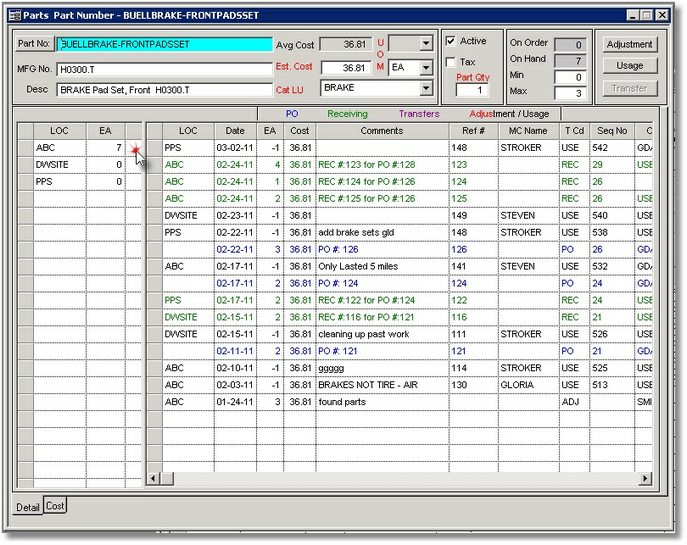Removing PARTS from WO:
| 1. | Select the Parts Used tab |
| 2. | Highlight the row of the part that you want to remove |
| 3. | Right click on that row and select Remove Part Usage |
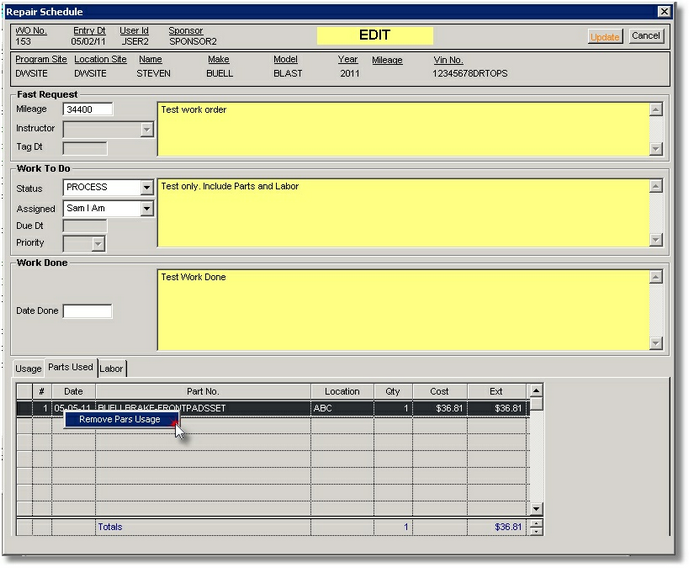
| 4. | Click Yes on the validation dialog popup |
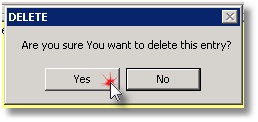
| 5. | Click on the Update button to save |
| 6. | The Parts screen will automatically update: |