Step 8 - Return to General Tab, click the "Save As" button and savbe the RDC shortcut to your desktop.
Always launch RDC from the desktop shortcut in order to retain the settings.
Click HERE to Proceed to Step 9
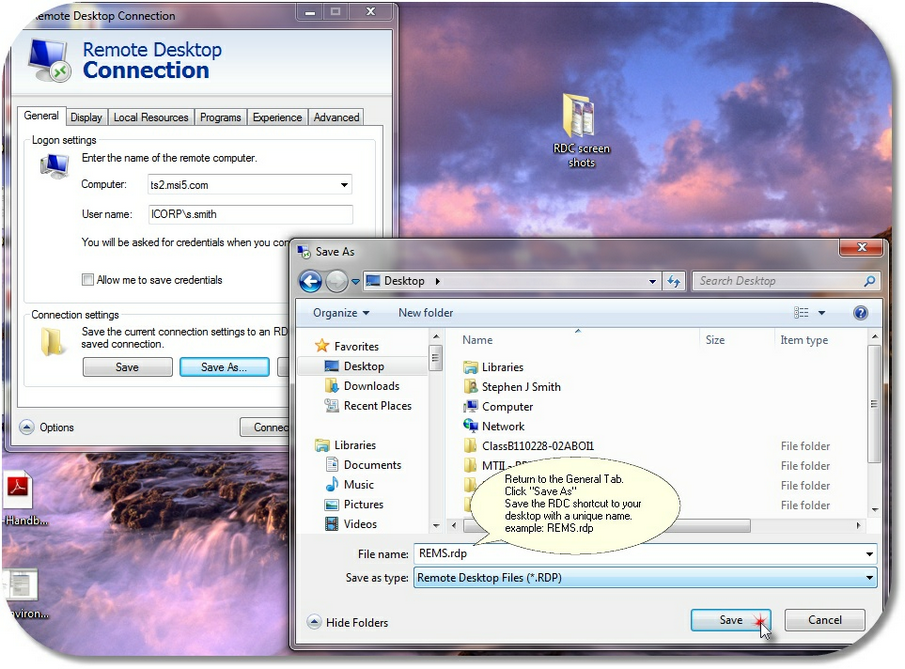
Close All RDC windows and launch connection from your Desktop
Click HERE to Proceed to Step 9