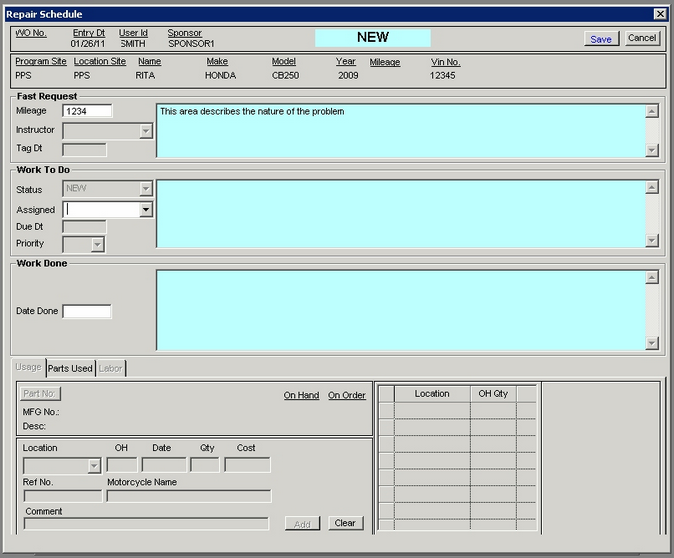Creating a WO:
| 1. | Click on the MC icon |
| 2. | Find the MC that needs work. F7 changes focus on key field. When the name field has focus you can enter a partial name and press the “Find” icon (binoculars) to find the matching records. |
| 3. | Click the “+” icon on the Motorcycle screen. The NEW WO screen will be displayed. |

| 4. | Enter in Mileage and type a detailed description of the problem in the large blue Fast Request text box. Click on the "Save" button. The WO number will be automatically generated, the screen's background changes to yellow, the title changes from NEW to EDIT, and the Status changes to PROCESS. See WO Edit for additional info |