
REMSsms™
REMSsms™ text messaging — Cut through the inbox clutter and connect instantly with SMS. With open rates soaring past 90% and most messages read within minutes, text messaging ensures your message doesn't just get sent – it gets seen.REMSsms™ is an integrated robust text messaging service that allows for auto messages to be sent upon student registration and up to 3 reminder messages per student per class.
The service includes the ability to PUSH messages on demand to groups of students and instructors. The PUSH uses data filters allowing you to select the desired group of recipients to send the text message.
REMSsms™ also offers a PLATINUM version that will trap and auto reply to In-Bound messages such as Press “C” to Confirm attendance, “R” to re-schedule, “X” to cancel.
Upon receiving an In-Bound response REMSsms™ auto replies to the sender and automatically processes the required back-office actions and updates seat availability accordingly.
Features
REMSSMS messaging
AUTO REMINDERS
The power with this feature is that you simply establish how many days in advance you wish to send a SMS reminder message to your students and the system handles the sending and updating of the student record when the text message is sent. A maximum of 3 auto text message reminders can be sent per student per class.
The text message can be personalized by adding a placeholder for First Name, Class Code, Class Start Date and Time, Site Name, School Address, and School Phone.
For the instructor you can include Nick Name as well as the other above personalized placeholders.
The automated messages are sent by Time Zones; Eastern, Central, Mountain, Pacific, and Alaska. These settings are configured in your database during the implementation. We do not want to send a reminder message at 1:00AM in the morning. For example, it is more desirable for the system to send the EST messages at 9:00AM rather than 1:00AM.
The SMS Auto Reminder feature can also include sending a text message to instructors reminding that they are teaching a class at location x date xx/xx/xx and time xx:xx XX(AM/PM).

PUSH SMS
Similarly set-up as above but the messages are sent by pressing a button.
You can select students by filtering dates, courses, sites, students statuses, instructors, etc. Select a message or create a new one, then PUSH the send button.
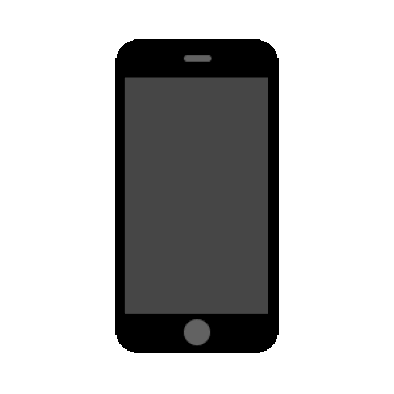
REMINDER EXAMPLES
7 DAY REMINDER

7 Day Reminder Message Sent 7 Days before Class Start (The student’s first name will display in the {FNAME} placeholder and the class start date will display in the {BDATE} place holder.
Your school: “Hi {FNAME}. Reminder, your Learn to Ride class starts on {BDATE}. Mandatory riding gear: Helmet, full fingered gloves, long sleeves, durable pants, closed toed shoes.”
3 DAY REMINDER

3 Day Reminder Message Sent 3 Days before Class Start (The student’s first name will display in the {FNAME} placeholder and the class school phone will display in the {SCHOOLPHONE} place holder.
Your school: “Hi {FNAME}. Only 3 days before your class starts! Do not forget to bring your safety gear. School contact: {SCHOOLPHONE}”
1 DAY REMINDER

1 Day Reminder Message Sent 1 Day before Class Start (The student’s first name will display in the {FNAME} placeholder and the school address will display in the {SCHOOLADD} place holder.
Your school: “Hi {FNAME}. Get ready for your Learn to Ride class tomorrow! Please arrive at least 20 minutes before class starts at {SCHOOLADD}. Safe Riding!”
